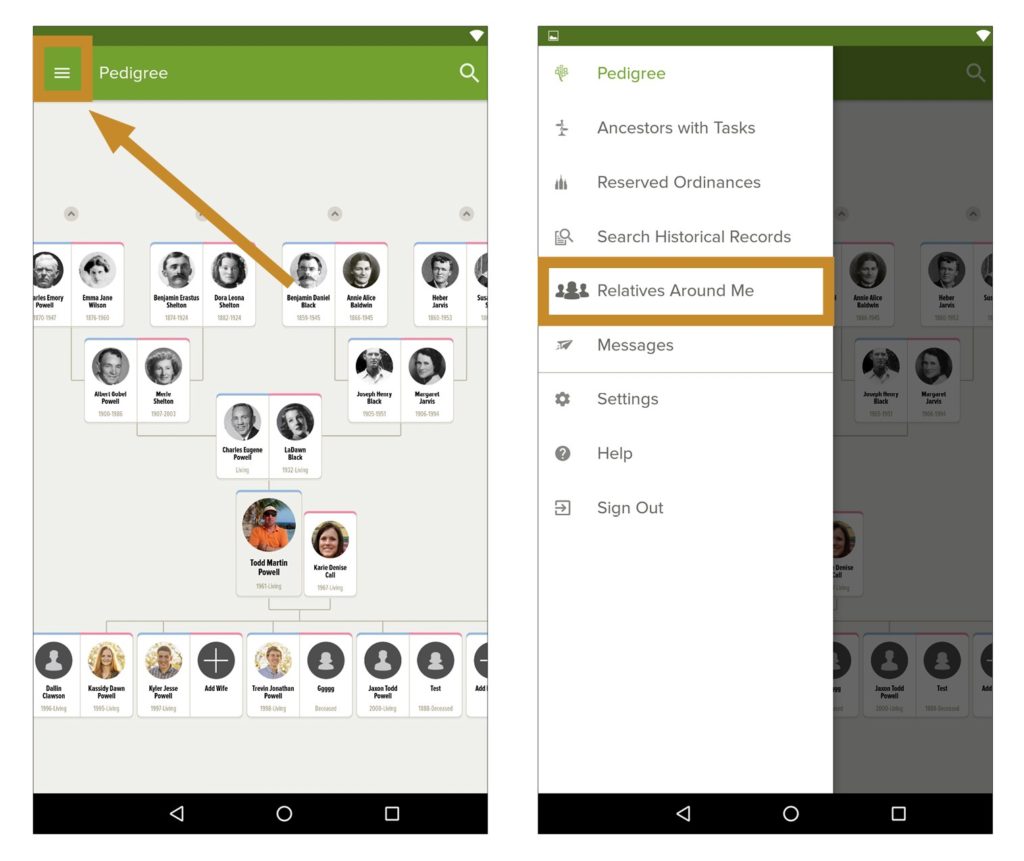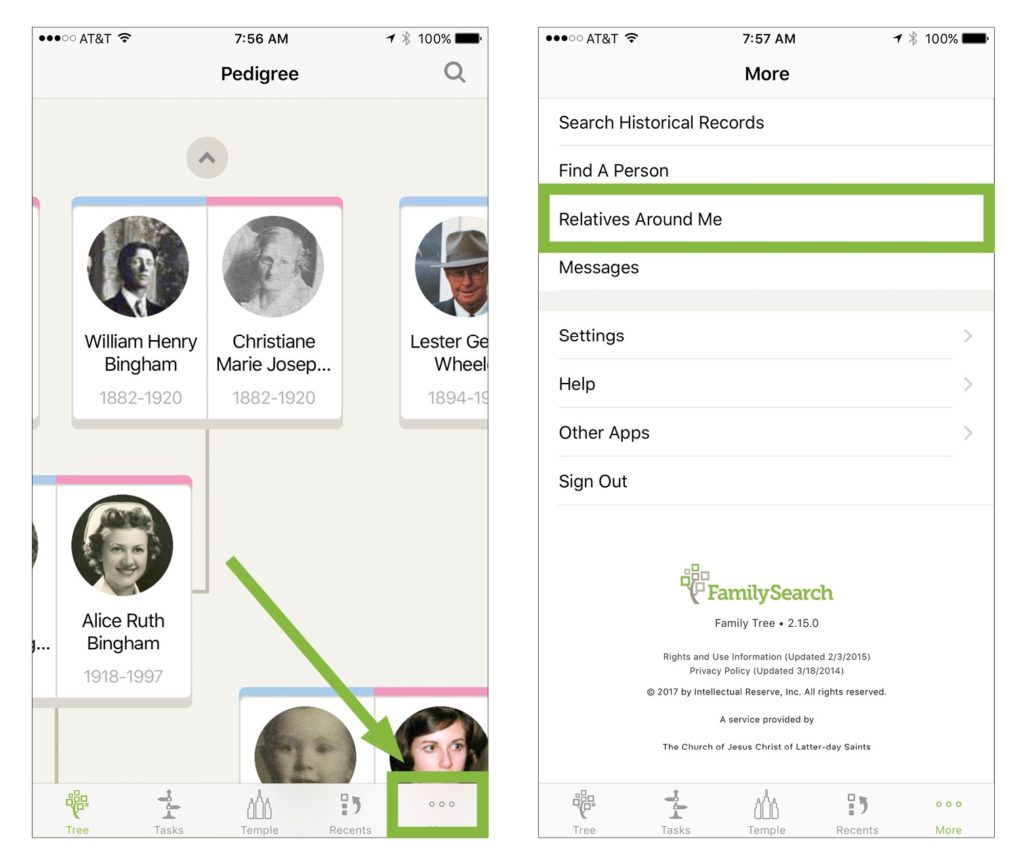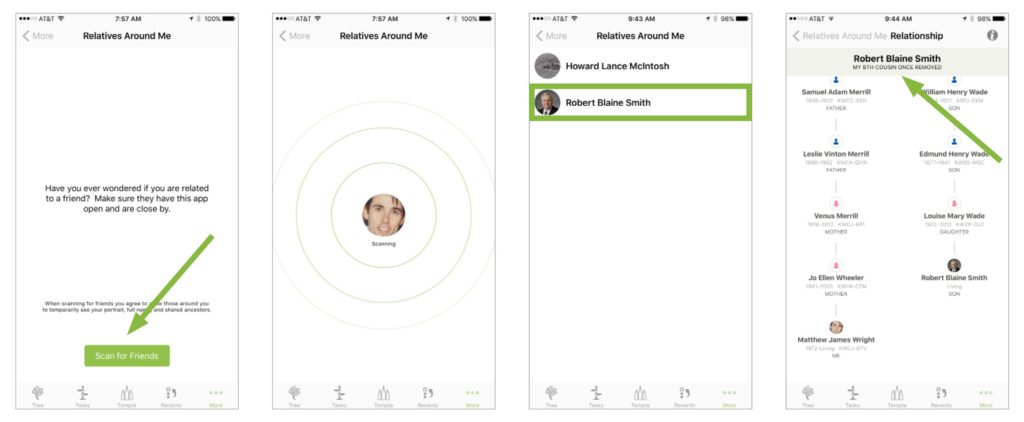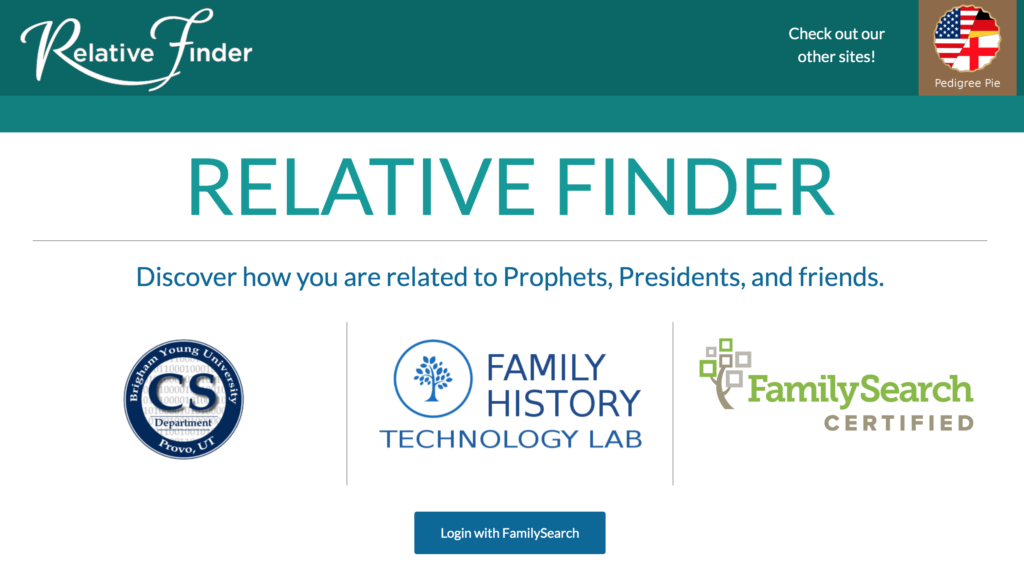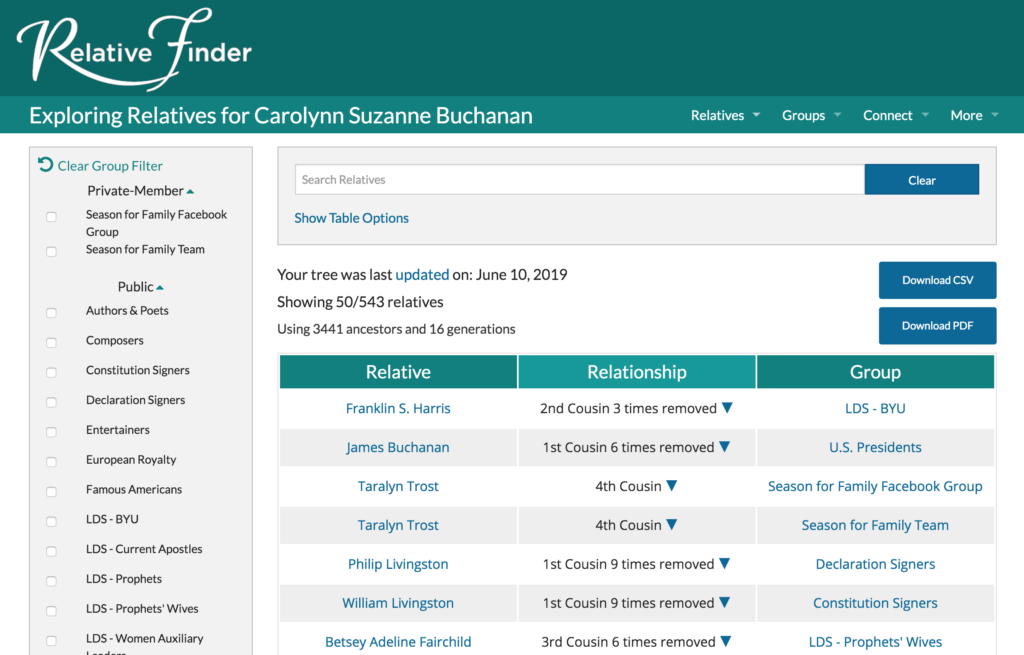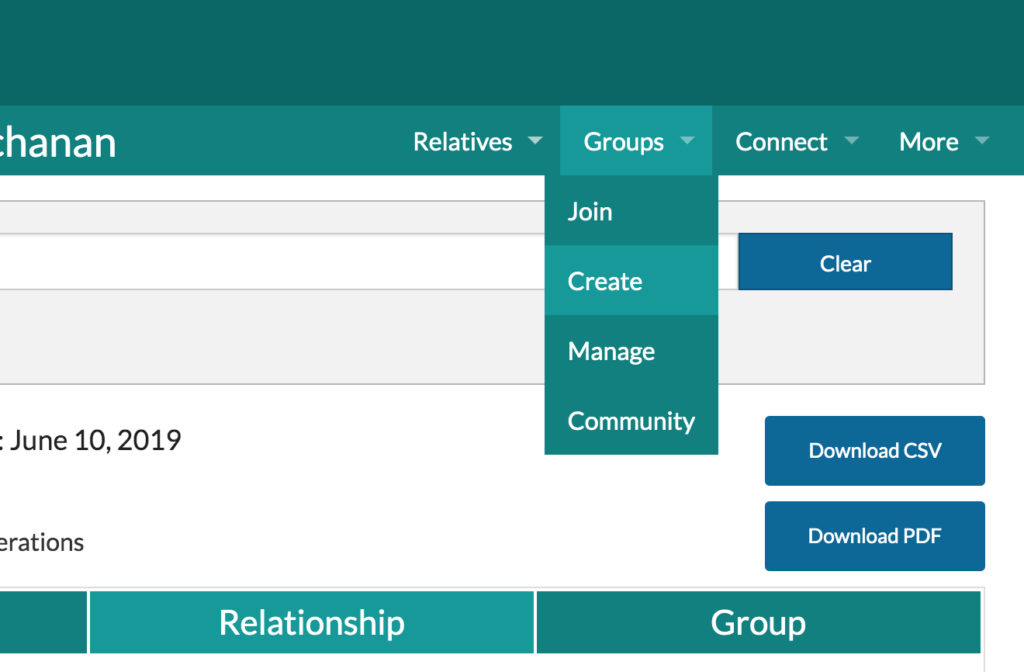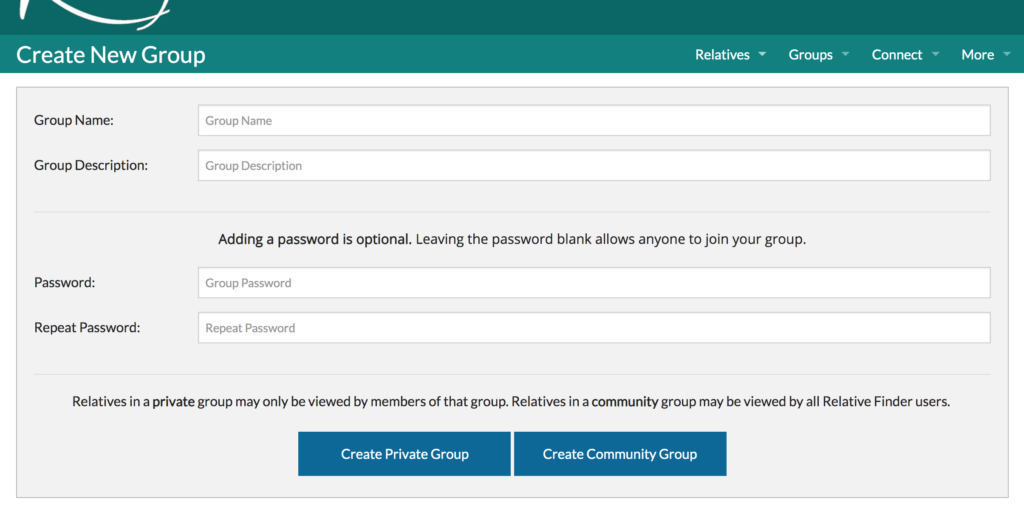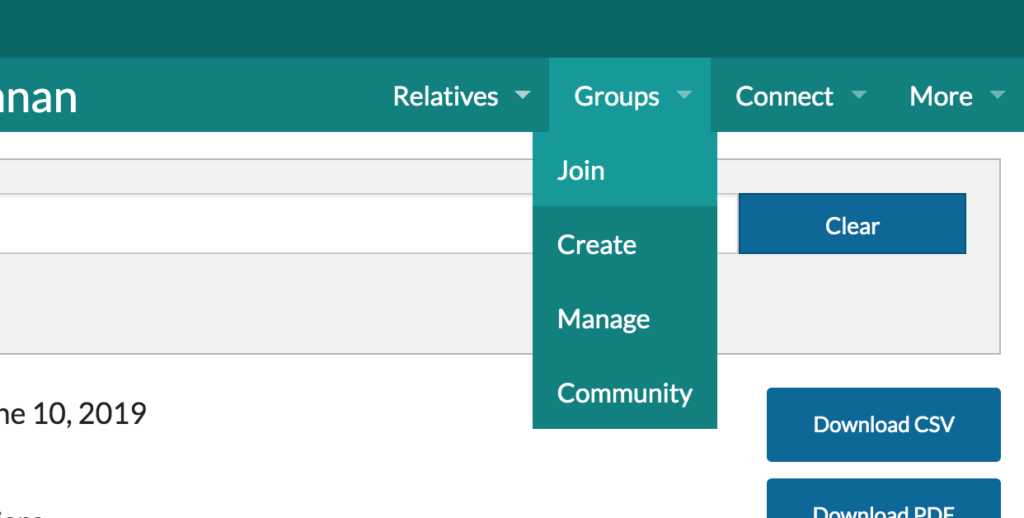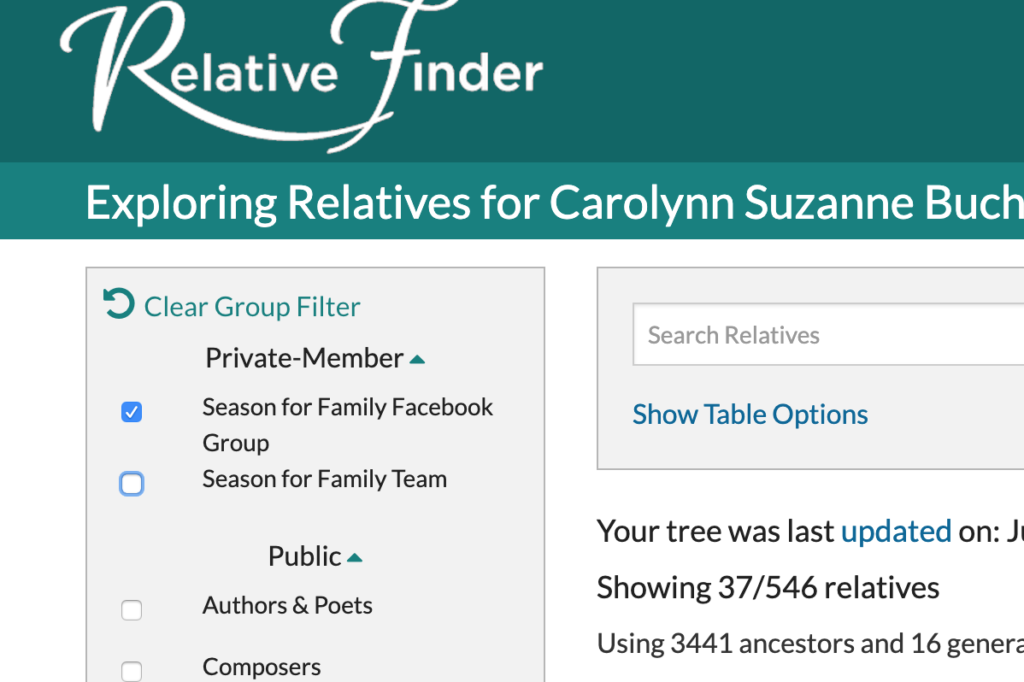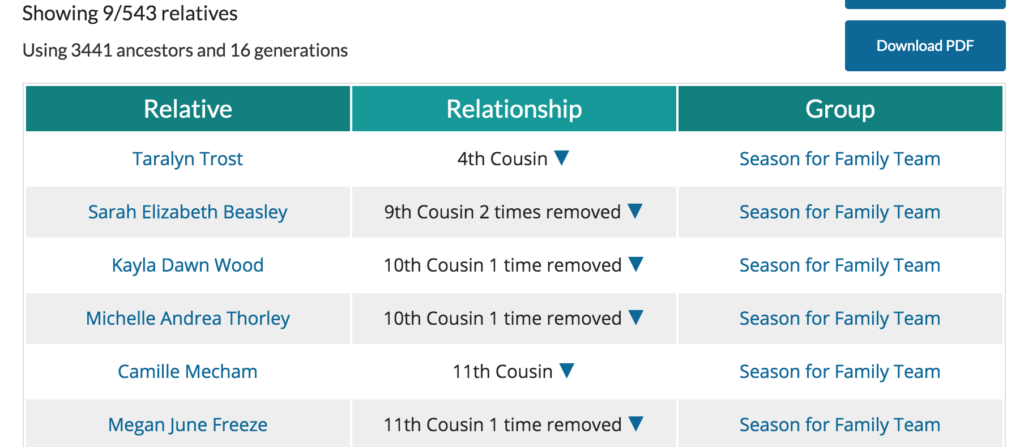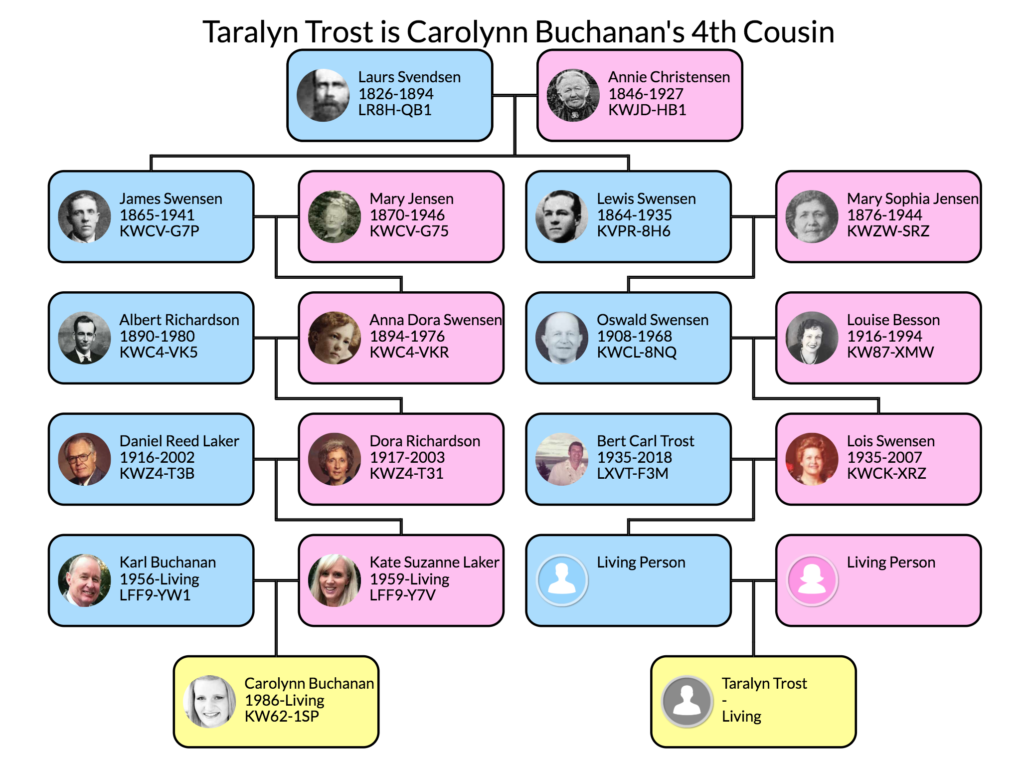If you missed Step 2, find it HERE
Census records are a great resource for getting an overall picture of your ancestor’s life. Start with what you know, and work your way forward or back through federal and state census records. If you know your ancestor’s spouse, look for them as a couple in the next census available after they were married. Keep looking for them until you can’t find them, and this may have been because they died or moved. If you know their parents, you can work your way back from when they were married, looking for them as a single person, or living with their parents. Keep going back until their birth. Attach these records to your ancestor in FamilySearch.
Be sure to watch the video to learn what census records are available for the U.S. and Canada, and how to attach them.
For more tips about census records this week, be sure to follow @moderngenealogy where I will be sharing more. There is so much to learn from census records!

MEGAN HILLYER
IG: @moderngenealogy