This week’s #seasonforfamilyactivities idea is all about making fun connections! Family History can seem boring at times or if it’s not boring to you, it can be boring to those you are trying to get involved! This activity is guaranteed to be so much fun for kids, teens and adults alike.
I am going to share with you 2 ways to find out if and how you are related to those outside of your immediate family! Both ways do require a familysearch.org account that is connected to your deceased relatives.
1 – Finding Relations to Those Who Are in Close Proximity to You
If you would like to find relationships with people in the same room or close area as you, you and those around you need to download, open and login to the “FamilySearch Tree” App to your phone or tablet.
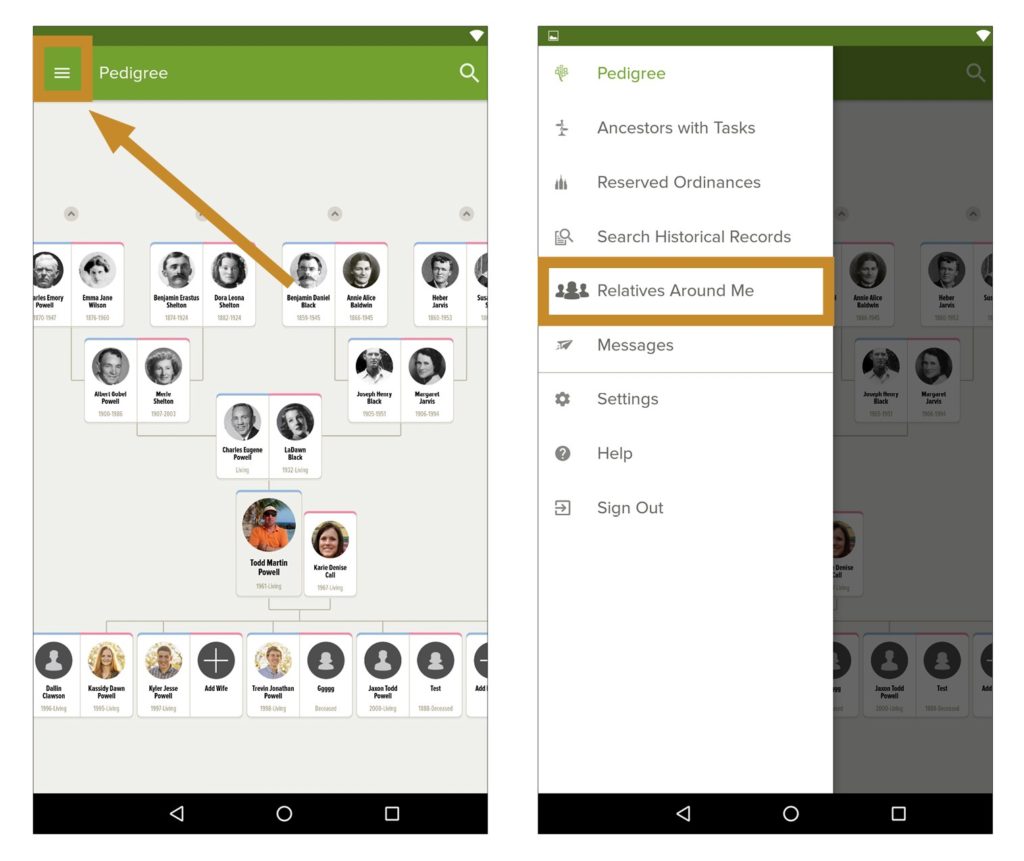
Android 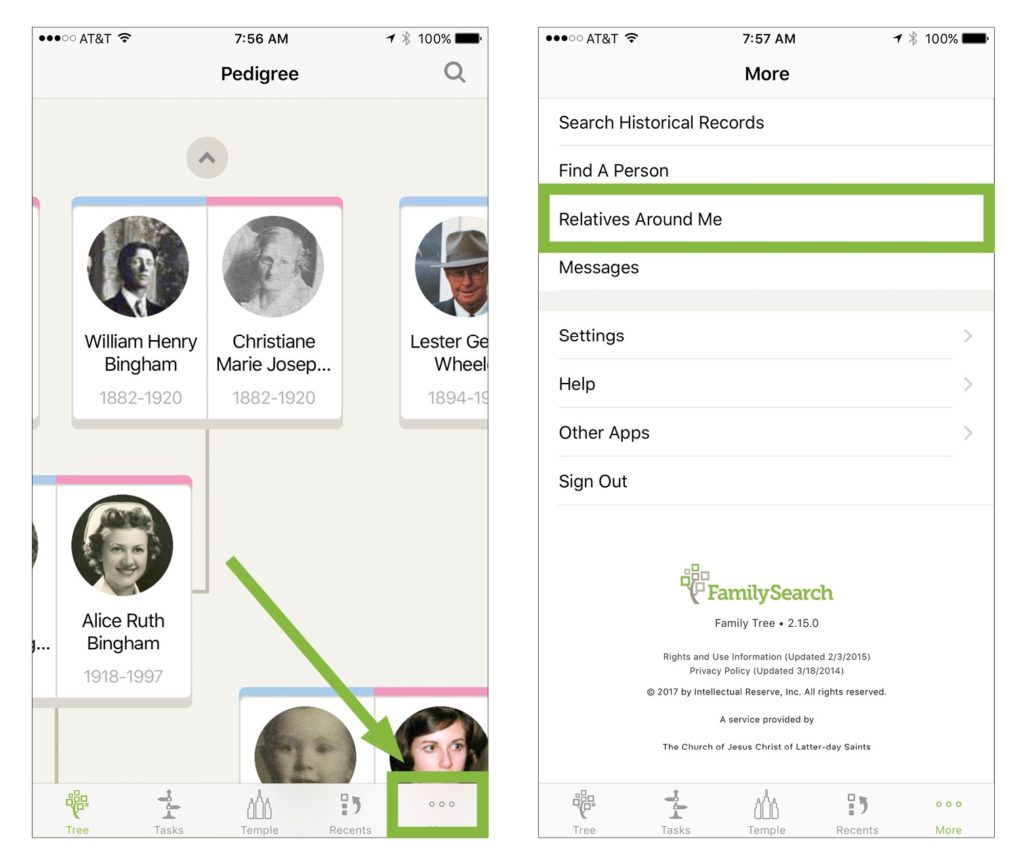
IOS
Next, you and your friends will need to navigate to the Menu and select “Relatives Around Me” and tap “Scan for Friends”. That’s it, if you are related to anyone near you, your relationships will show!
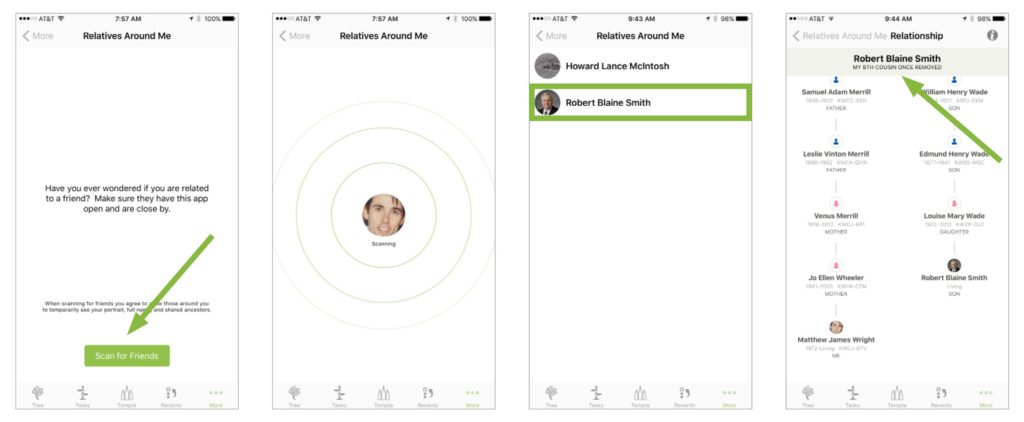
2 – Finding Relations to Anyone with a FamilySearch Account
Do you have long distance friends that you’d love to find connections with?!? To check on these relationships, you’ll need to use Relative Finder on the computer (this is a website, not an App).
First, you’ll click on the “Login with FamilySearch” button, where you will login to your account.
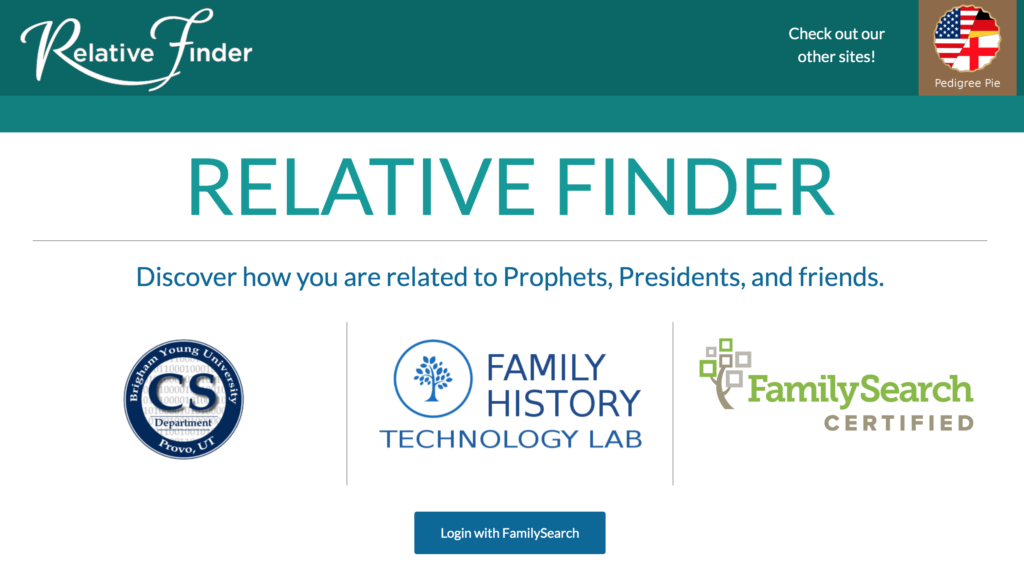
Once you are logged in, you’ll come to a page like this where you can see your relations to celebrities, Political Figures, Latter-Day Saint Prophets, etc. This all on it’s own is fun!
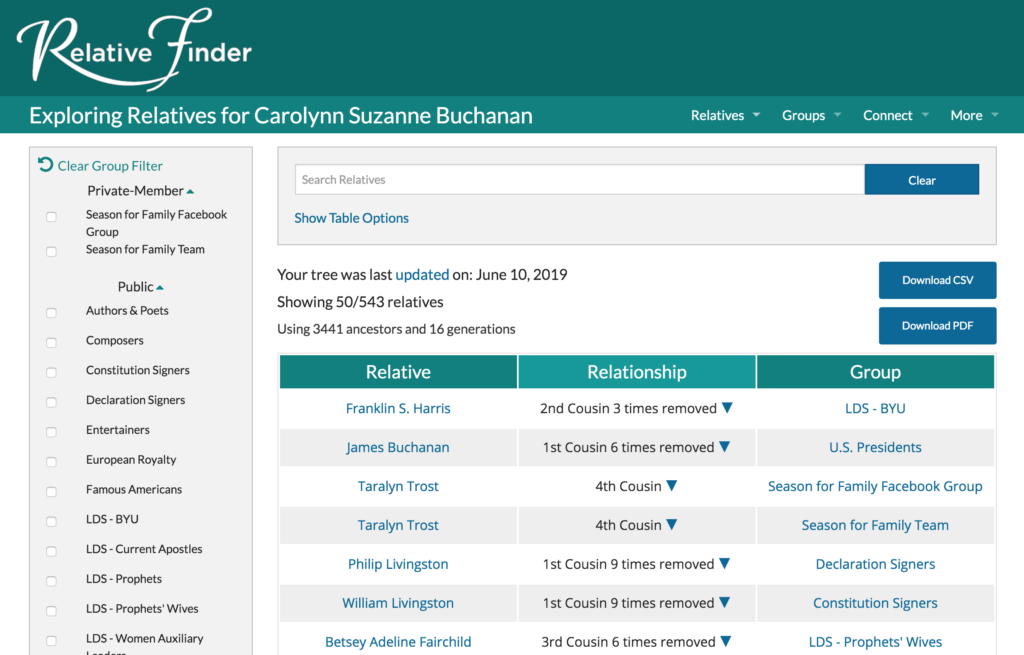
In order to find relations to specific people (online friends, etc.), what you will need to do is Create a Group. You’ll do that by clicking on “Groups” and “Create” on the top right menu bar.
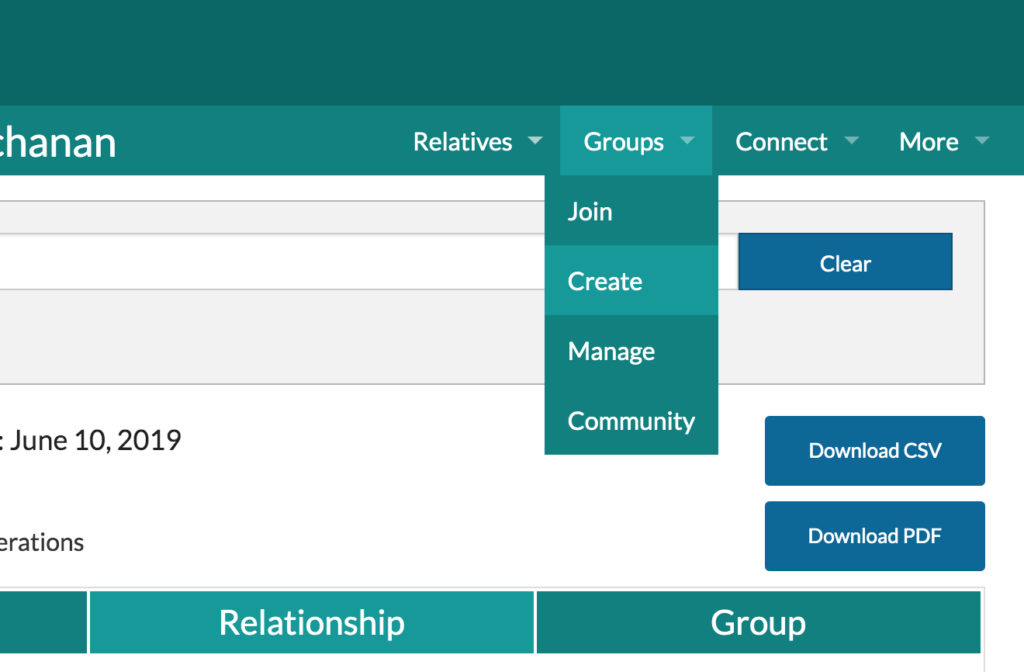
From here, you will Create a Group Name and Password.
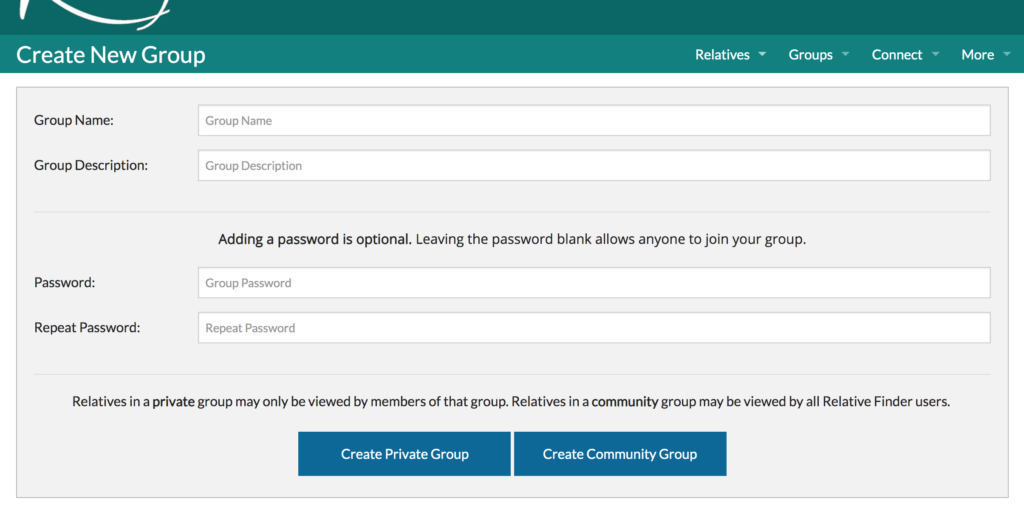
After your group has been created, all you need to do is share your group name and password with anyone that would like to join! To join, you do need to login (like in the previous few steps) and click on “Groups” and “Join”.
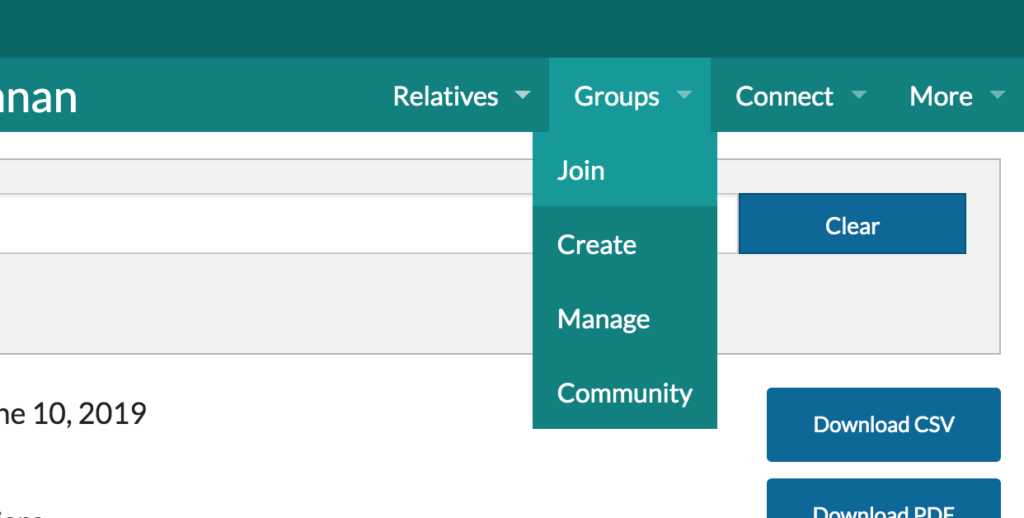
Now, when you are on the homepage of Relative Finder, and after your friends start joining, you will be able to see your relationships! Make sure to that the checkbox next to the group that you want to look at is the only one selected, so that you can start seeing those connections. (Shown below)
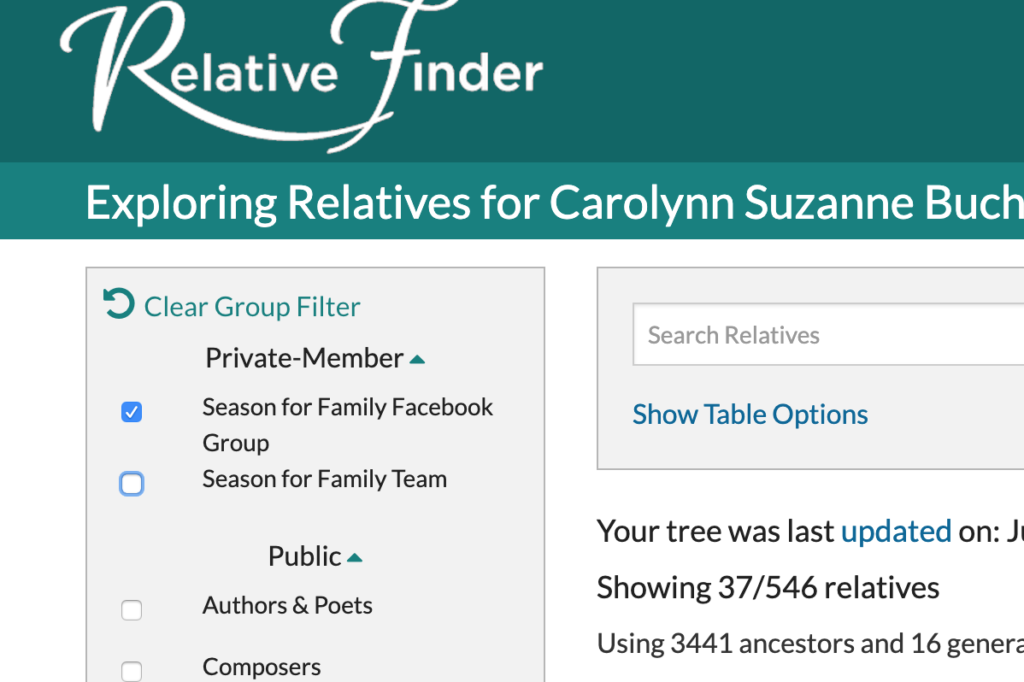
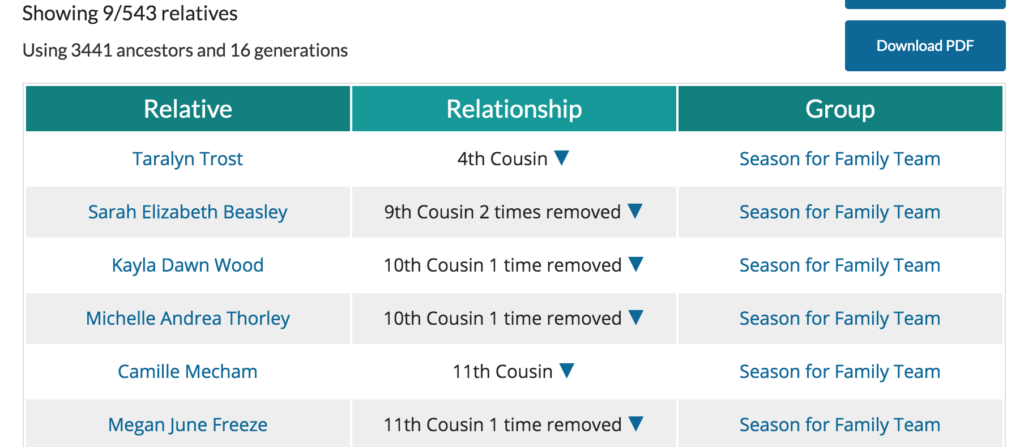
Also, Make sure to click on the names so that you can see how you are related!
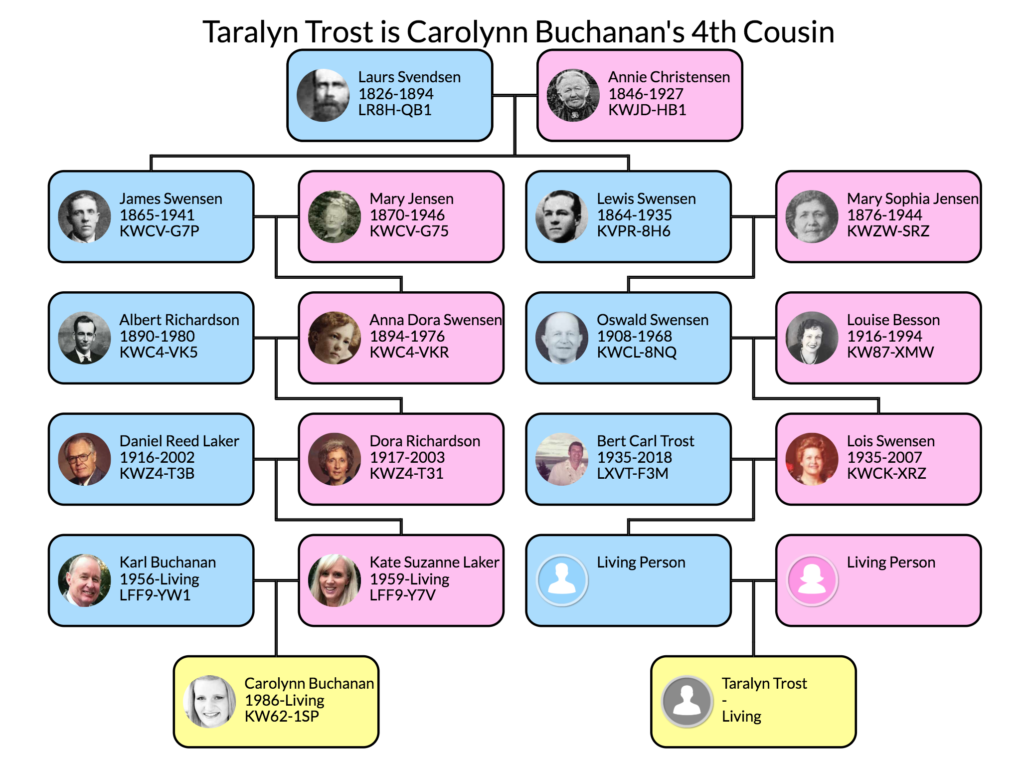
We hope that you’ll try these 2 methods out and let us know how it goes! Use this as an activity for parties, a Family Home Evening (invite another family or 2), Youth Activities, Church Lessons, etc.
ARE WE RELATED TO YOU? Want to find out?
We have started a Relative Finder group on our Facebook Page! Come check it out. Here is the link to our Facebook Group: https://www.facebook.com/groups/seasonforfamily/
and after you are in the group find the post with this image to get the Relative Finder group and password.


Leave a Reply